Masuk ke akun Microsoft 365 saya
Langkah 2 dari rangkaian Menyiapkan akun Microsoft 365 saya.
Masuk untuk mengakses akun Microsoft 365 Anda. Bookmark halaman masuk agar mudah diakses dari browser web Anda.
- Buka halaman masuk Microsoft 365.
- Masukkan alamat email dan kata sandi Microsoft 365 Anda (nama pengguna dan kata sandi GoDaddy tidak dapat digunakan di sini).
Catatan: Jika browser web Anda mengisi nama pengguna dan kata sandi secara otomatis, pastikan yang digunakan adalah alamat email dan kata sandi EMAIL_M365 Anda, bukan kredensial akun GoDaddy.
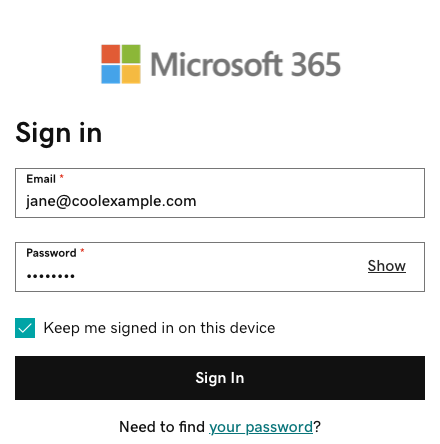
- (Opsional) Untuk tetap masuk ke akun saat Anda menutup dan membuka kembali browser, di samping Biarkan saya tetap masuk di perangkat ini, pilih kotak centang.
- Pilih Masuk.
- Jika Anda masuk dari perangkat atau lokasi baru, Anda akan melihat prompt untuk Memverifikasi bahwa itu adalah Anda dan mengonfirmasi identitas Anda melalui kode sekali pakai.
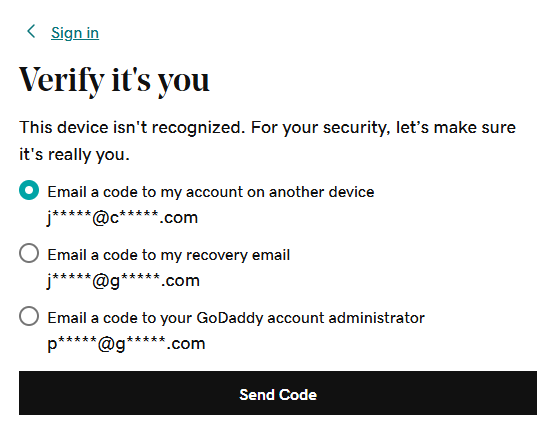
- Jika Anda diminta untuk mempercayai domain Anda, pilih Lanjutkan .
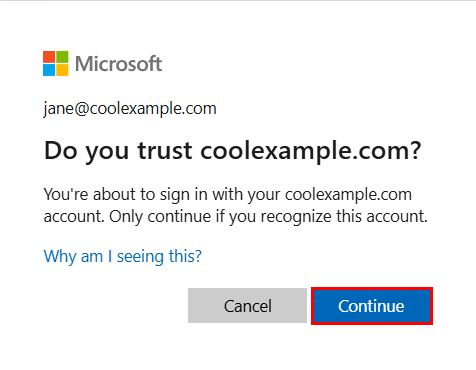
- Jika ini pertama kalinya Anda masuk dan otentikasi multifaktor (MFA) diaktifkan, Anda akan melihat perintah untuk menyiapkan metode otentikasi. (Jika Anda mengalami masalah dalam mengikuti petunjuk di layar, coba konfigurasikan MFA menggunakan langkah-langkah ini .)
- Jika Anda telah mengatur MFA, verifikasi identitas Anda menggunakan metode otentikasi.
- Di halaman M365 Copilot, di sisi paling kiri, pilih Aplikasi.
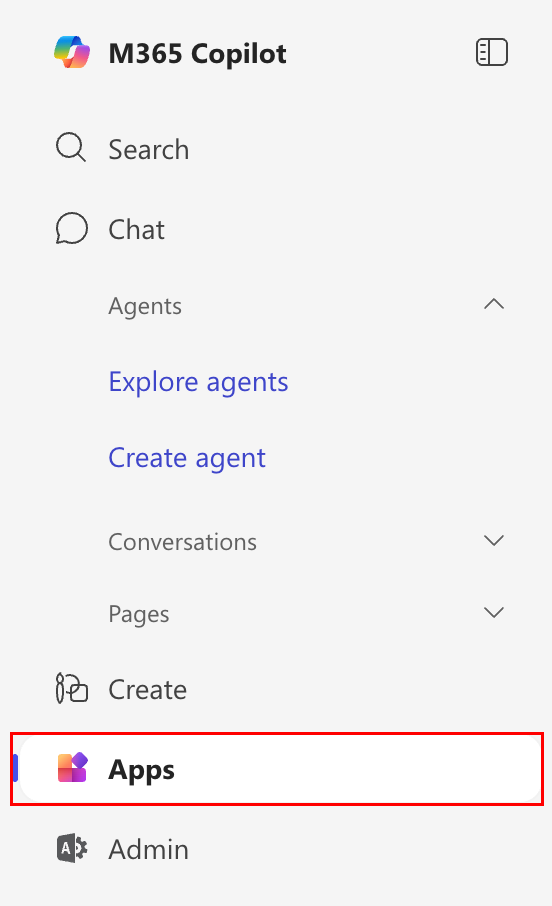
- Untuk membuka email Anda, pilih Outlook.
- Jika Anda melihat prompt yang mengatakan email Anda digunakan oleh lebih dari satu akun dengan Microsoft, pilih akun Kerja atau sekolah (bukan akun Pribadi).
Info selengkapnya
- Ada masalah dengan kata sandi Anda atau saat masuk ke akun Microsoft 365?
- Akses Dasbor Email & Office untuk mengubah sandi, membuat alias, dan mengonfigurasi email pada perangkat.